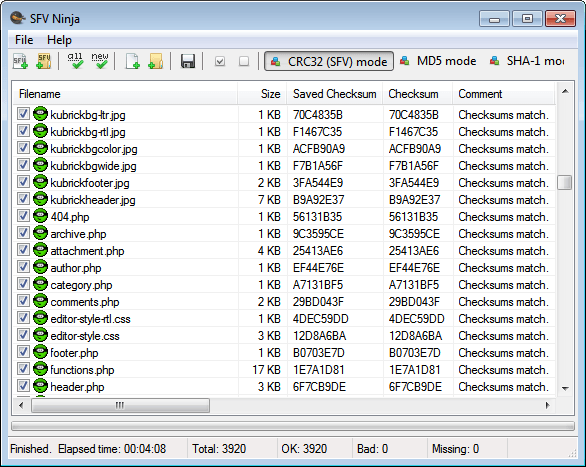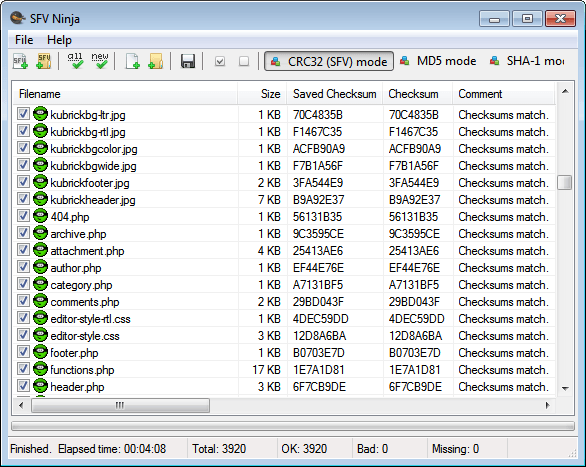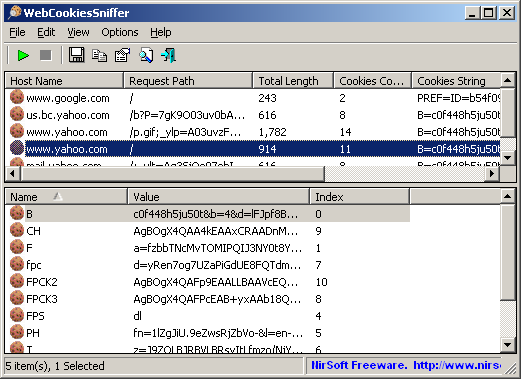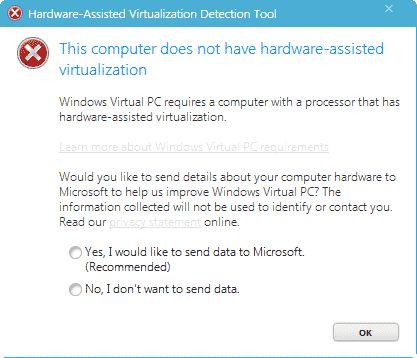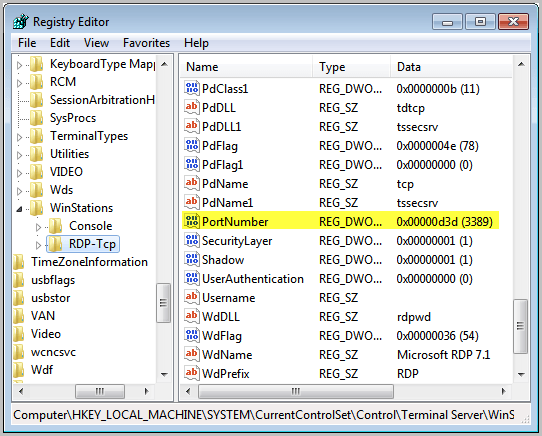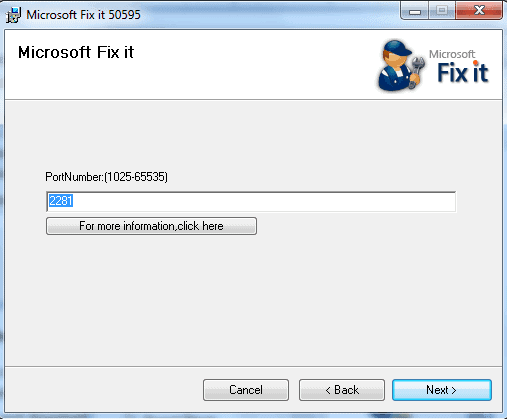I got messed up with someof the
Antivirus tools/softwares in my
Windows many times. The problem with them is uninstallation. This may happen due to expiry or due to some corrupt files. If the virus corrupts the antivirus files itself, then this is the worst case. The reason may be anything. But the problem persists. What I used to do is just the
Registry editing. I problem may be solved. but it takes much time. Atlast I've found a good solution on
Blogsolute. There is a tool named
AV Uninstall Tools Pack which can uninstall almost more than 30 antivirus. No need to edit
Registry anymore. :)
It supports a almost all known Antivirus, Antispyware, Spam Fighters and
Firewall.
It is a portable program offering a
Single Window GUI for all Antivirus
Program. You just have to select the Antivirus you wish to uninstall
and Cleaner utility will be executed to begin uninstalling operation.
Here is a
list of Antivirus Software that can be uninstalled.
avast! Antivirus Removal Tool 6.0.0.0
AVG IDP Uninstaller 3.5.0.0
AVG Remover (x32) 10.0.0.1322
AVG Remover (x64) 10.0.0.1322
Avira RegistryCleaner 7.0.0.12
BitDefender Uninstall Tool 1.0.14.5
BullGuard Uninstaller (x32) 1.42.0.0
BullGuard Uninstaller (x64) 1.39.0.0
CA Anti-Spam 2007/2008 uninstall Utility
CA Anti-Spyware 2007/2008 Uninstall Utility
CA Anti-Virus Uninstall Utility
CA Desktop DNA Migrator Uninstall Utility
CA EISS 2007/2008 Removal Utility
CA Personal Firewall Uninstall Utility
CA Website Inspector uninstall Utility
Comodo Products Uninstaller Tool 0.3b
Dr.Web Remover 2.0.0.7220
eScan Removal Tool 1.0.0.18
ESET Uninstaller 4.0.15.5
F-PROT Version 3.x Remover 1.0.0.475
F-PROT Version 6.x Remover 1.0.5.1
F-Secure Uninstallation Tool 3.0.890
G Data AntiVirus Cleaner 1.9.0.1
K7 Security Product Removal Tool 1.0.0.30
KAV Removal Tool 1.0.179.0
Max AntiVirus Uninstaller (x32) v1.0.0.1
Max AntiVirus Uninstaller (x64) v1.0.0.1
Max SpywareDetector Uninstaller (x32) 1.0.0.1
Max SpywareDetector Uninstaller (x64) 1.0.0.1
MBAM Cleanup Utility 1.50.1.3
McAfee Cleanup Tool (McAfee Consumer Product Removal) 5.0.285.0
Microsoft Security Essentials 1.0 Uninstaller (Microsoft Fix it 50535) 2.1.3.16
Microsoft Security Essentials 2 Uninstaller (Microsoft Fix it 50692) 2.1.3.4
Norman Uninstall (DelNVC5) 8.01
Norton Internet Security Removal 6.0.4.0
Norton Removal Tool 2012.0.0.19
Norton Removal Tool 2007.2.0.14
Norton Security Scan Removal Tool 1.0.0.13
nProtect Security Platform 2007 Remover 2.0.78.0 (090921)
Outpost Clean (x32) 7.1.3479.11508
Outpost Clean (x64) 7.1.3483.11513
Panda Cloud AV Uninstaller 1.6.0.0 Rev 7
Panda Uninstaller 2012 1.6.0.0 Rev 6
Panda Uninstaller 2007 1.5.0 Rev 1
PC Tools ThreatFire Removal 3.7.9.13
Prevx Removal Tool (for v1 and v2.0) 1.0.0.0
Prevx Removal Tool (for v3.0) 1.0.0.0 (2009.05.02)
QuickHeal 9.50 Removal Tool 1.0.0.1
QuickHeal 10.0 Removal Tool (2004.10.02)
QuickHeal 11.0 Removal Tool (x32) (2010.01.18)
QuickHeal 11.0 Removal Tool (x64) (2010.01.18)
QuickHeal Admin Console 4.2 Removal Tool (2009.12.01)
Radialpoint Security Uninstall Utility 9.0.0.41286
SPAMfighter Remove 6.0.0.0
Sunbelt CounterSpy Cleaner 1.0.3509.25408
Sunbelt Personal Firewall Cleaner 2.0
SUPERAntiSpyware Application UnInstaller (x32) 1.0.0.1018
SUPERAntiSpyware Application UnInstaller (x64) 1.0.0.1004
Symantec ActiveDataInfo ActiveX Control Removal Tool 1.0.1.0
Trend Micro Diagnostic Toolkit (x32) 17.50.0.1366
Trend Micro Diagnostic Toolkit (x64) 17.50.0.1366
Trend Micro Titanium 2 Support Tool (x32) 2.20.0.1126
Trend Micro Titanium 2 Support Tool (x64) 2.20.0.1126
Trend Micro Titanium 3 Support Tool (x32) 3.0.0.1303
Trend Micro Titanium 3 Support Tool (x64) 3.0.0.1303
Trend Micro WFBS Agent Removal Tool 7.0.1358
Vexira Uninstall (26.04.2010)
Vipre Premium Cleaner 1.0.3848.28197
VirusBuster Clean 3.5.3389.11926
Webroot Desktop Firewall Removal Utility 5.8.0.25
Webroot Spy Sweeper Consumer Cleanup Tool 2.0.1.492
Webroot Upgrade and Uninstall Utility 7.0.11.22
Windows Installer Clean Up Utility 3
Windows Live OneCare Cleanup Tool 6.1.22.0
Zondex Guard EraseAv 5.4.4.1
ZoneAlarm Removal Tool 10.0.246.0
If you enjoyed this post, make sure you subscribe to my RSS feed! Comments are encouraged. :)